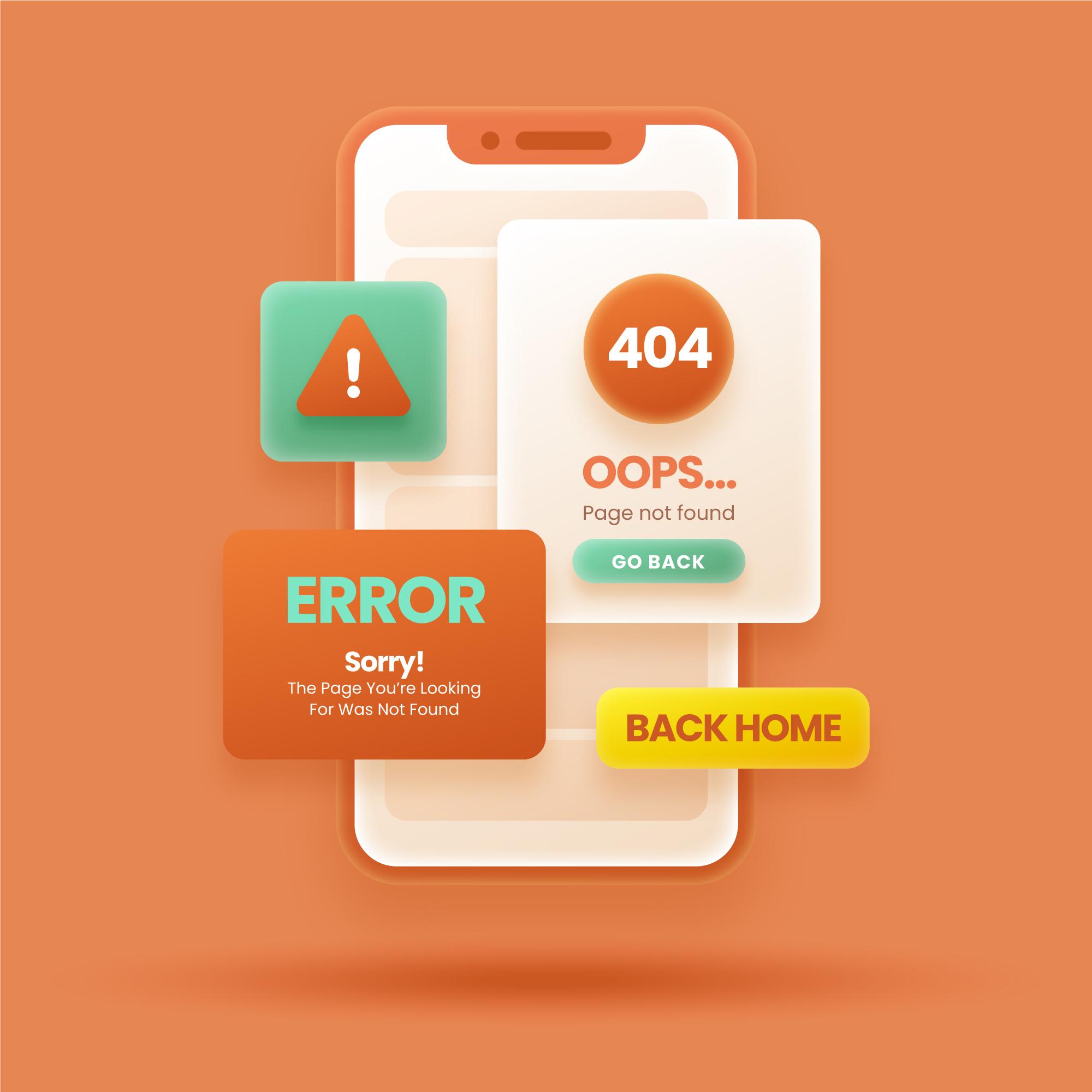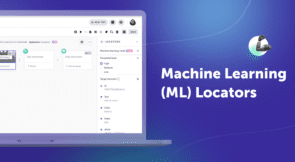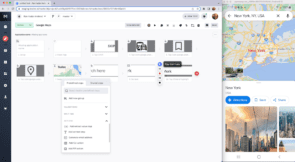Mobile testing is an essential component of every software testing cycle. Every application needs to function flawlessly across thousands of hardware and OS combinations. To make sure this is feasible, mobile testing needs to be planned and carried out with the highest level of care and precision.
One type of mobile app testing is interruption testing, which involves testing how well a mobile application responds to, manages, and recovers from unplanned disruptions, such as incoming calls and notifications.
The Importance of Interruption Testing for Mobile Apps
Mobile devices have become an integral part of our day-to-day activities, with 6.8 billion of people using smartphones and more than half of the global web traffic being attributed to mobile usage. For increased satisfaction, app users expect uninterrupted experiences. Interruptions, such as incoming calls or notifications, can often disrupt a user’s workflow and lead to frustration. Conducting interruption testing helps ensure that mobile apps can seamlessly handle these events while preserving user data, avoiding crashes, and swiftly recovering to a stable state. By proactively testing and addressing potential issues, developers can deliver an enhanced user experience, build trust, and gain a competitive edge in the crowded mobile app market.
It’s also important to note that interruption testing is not the same as recovery testing, because the application is not recovering from a failure, but simply from a (usually external) interruption.
Types of Interruptions
Some of the most common interruptions that can happen while using a mobile app are:
- Incoming calls
- Incoming messages
- Low battery
- Notifications from another mobile application
- Network connection loss and restoration
- Update reminders
- Clock alarms
- Device charging/device fully charged notification
- Accessing an external link
Recovering from the Interruption
There are several ways in which the application can recover from the interruption:
- Run in the background: The program takes a backseat as the interruption takes control. It regains control when the disruption is over. For example, if you receive a Facetime or phone call while playing a mobile game, the game will wait for the user to finish answering the phone calls before resuming after the call ends.
- Display alert: This happens when you are using a mobile application and messages appear from the device or other applications. Incoming messages should be displayed by the application in a non-intrusive way, such as an alert or notification banner, giving the user the choice to read, ignore, or reply to the message without having to exit the mobile application completely.
- Call to action: Sometimes a mobile application interruption calls for the user to provide input or make a decision. Let’s consider an example where a user is alerted while using their phone to play a game that their battery is getting dangerously low. To save battery life, the application asks the user whether they would like to switch to a power-saving mode. The user can then decide to keep playing the game while preserving the device’s battery life by turning on power-saving mode.
- No impact: An interruption might not significantly affect an application’s functionality or the user’s experience in some specific circumstances. For instance, there is no alert or call-to-action resolution when a device is charging while it is being used for an application. This guarantees that the application will continue to function without requiring the user to take any immediate action or provide any input.
Best Practices for Effective Interruption Testing
- Replicate real-world usage: Develop test scenarios that accurately reflect the typical usage patterns of your target audience. Consider different mobile devices, operating systems, and relevant third-party apps to mimic real-world scenarios accurately.
- Test on various network conditions: Mobile apps operate in diverse network environments, ranging from strong wifi connections to weak cellular coverage. Test your apps under different network conditions to ensure they can withstand interruptions and maintain usability.
- Emulate interruptions: Use tools or frameworks that allow emulating incoming calls, notifications, or system events to trigger interruptions during testing. This approach provides developers with more controlled and precise testing conditions.
- Incorporate recovery mechanisms: Evaluate how well the app recovers from interruptions and resumes normal operations after the event has ended. A robust recovery process ensures a seamless user experience, with minimal data loss or disruptions.
Final Thoughts
The reliability of mobile applications and a seamless and uninterrupted user experience are both dependent on interruption testing. Through the simulation of real-world scenarios, it guarantees that mobile applications can efficiently manage disruptions, avert data loss and crashes, and ultimately enhance user satisfaction. It should be a key part of any mobile testing plan.