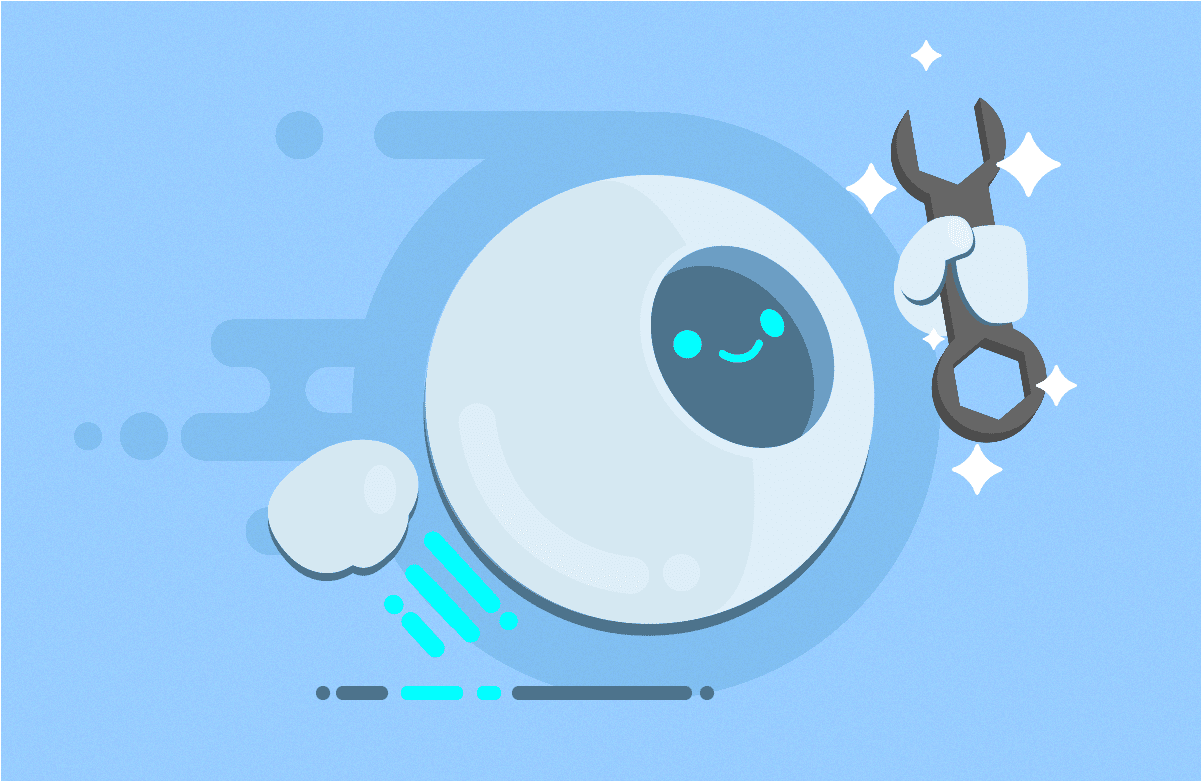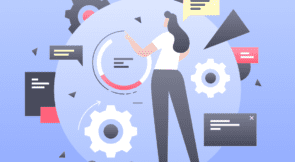Are you familiar with the term “test automation tool?” If you’re not, you’ve definitely come to the right place. In this post, we’ll define test automation tools, explain why test automation is a worthwhile investment for tech organizations, and share some tips on how to choose the test automation tool that’s best for you, listing five tools worth your time.
But what’s exactly is a test automation tool?
I mean, sure, we write code in our jobs. But writing code is more a means to an end than the end itself. Instead of “someone who writes code for a living”, a better description of a software developer would be “someone who employs automation to solve problems as efficiently as possible.”
I know, now you’re wondering what this seemingly random digression is all about, but it’s going to make sense soon.
Here’s the thing: developers have long ago figured out that, since their (our) jobs consist of automating all kinds of process, they could do the same to the software development processes itself. Why not automate your app’s build process? Why not go a step further and automate the whole packaging of the product? Heck, why not go even further than that and automate the deploy to final users?
The answer to all the questions above was an obvious “Let’s do it!”. Modern software development relies heavily on automation, on all fronts, from analyzing source code looking for mistakes to testing to the already mentioned build, packaging, and deploy process. That’s the scenario where a test automation tool becomes relevant. But as this post title already asked, what is a test automation tool?
In this post, we’ll answer the title question and more.
Defining Test Automation
We could easily define test automation as “the automation of test-related activities.” It’d be easy, quick and insufficient. Such a definition would be shallow unless we first define automation itself. And what’s automation?
We could define automation as the technique of performing tasks without human intervention. The justification for doing so is to achieve speed and efficiency levels that greatly surpass those of human beings. Also, in most cases, you’ll apply automation to tasks that are repetitive. As such, they can be extremely error-prone when performed by people.
Ok, that’s a passable definition of automation. In light of that definition, let’s now try to rephrase our first, insufficient definition of test automation:
Test automation is the process of performing software testing activities with little or no human interaction, in order to achieve greater speed and efficiency.
When putting a test automation strategy in place, it’s important for you to remember that usually, the automated part is the running of the tests. Before you’re able to execute your test cases, you first have to create them using some process. This might mean writing code. Or it might mean performing a task while using a window and recording it.
Test automation is a broad topic. There is a wide range of techniques and—you’ve guessed it—tools at your disposal.
Speaking of tools, that’s exactly what we’re going to cover on the next section.
Defining Test Automation Tool
Since we’ve already defined both “automation” and then “test automation”, it doesn’t look like defining test automation tool is going to be a lot of trouble for us. Here it goes:
A test automation tool is a piece of software that enables people to define software testing tasks, that are afterwards run with as little human interaction as possible.
Again, it’s important to understand that there are a plethora of different types of test automation tools available. They might differ in the types of application they test (web, desktop, mobile), in the way the test cases are set up (by writing code using a scripting language, writing code in a full programming language, recording steps performed using a GUI) in their licenses (free, freemium, commercial) and many other factors.
Who Should Be Responsible For Test Automation?
Another common question that newcomers to the test automation field often have is this: who’s responsible for it? We have an entire post dedicated to answering that question, but we’ll offer a shorter version here anyways.
The Traditional View
Back in the day, most organizations adopt more traditional—read “not agile“—ways of developing software, coupled with a testing approach that was mostly manual. In such a scenario, it made sense to have a clear and stark separation between roles.
Software engineers wrote the code. Testers and QA professionals were responsible for quality. Sysadmins/operations were tasked with keeping the infrastructure running smoothly and making sure the deployed systems worked in a stable way. DevOps? Never heard of it.
However, things have changed, due to both a cultural shift and a technological breakthrough. We now live in an era defined by the terms CI/CD, Agile, and DevOps. Teams work in small iterations and benefit from the shorter feedback cycles.
Testing is no longer a phase in the general software development methodology, but rather a practice that teams must adopt as early as possible. Automation, of course, plays a major role in this brave new world. Not only testing but every aspect of the SDLC should be automatable as much as possible. Testing in production, which was once seen as anathema, is today a valuable part of the QA strategy.
Welcome to the Future
In this new scenario, the lines between roles get blurred. Rather than being the attribution of a select caste, testing is currently a responsibility that the whole team shares. In practice, what ends up happening is that different professionals in the organization perform different types of testing.
Here’s what that might look like:
- User-acceptance testing. It’s in the name: the end-user—or someone acting on their behalf—performs user-acceptance testing.
- Unit testing. Since they require coding skills, unit tests are written and maintained by engineers.
- End-to-end testing. End-to-end (E2E) testing comes in different flavors. Some might require coding skills, while others don’t. Yet a third category might work in a hybrid way. So, E2E testing can be performed by testers, developers, dedicated QA professionals with coding skills, or even a combination of those.
- UI testing. UI testing has a similar case to E2E testing. People can do it manually or with automation. When it comes to automated UI testing tools, there are those who require coding skills, while others allow users to record their actions and save them as reproducible test cases.
Test Automation Tool: What Are The Different Types?
As we’ve mentioned thought the post, there are many different types of test automation tools. Just the sheer number of available options can make the experience of evaluating and choosing the best tool an overwhelming one.
To help you out, in this section we’ll briefly walk you through some of the ways in which we can categorize testing tools.
- Codeless vs. code-based vs. hybrid tools. There are test automation tools that require coding skills, while there are tools that don’t. There are also hybrid tools that bring together the best of both worlds. They allow testers and other professionals with no coding skills to create test cases with the use of some visual tool. Then, engineers can enhance those test cases with the use of a language such as JavaScript.
- Commercial vs. open-source. Test automation tools can vary wildly when it comes to their pricing schemes and licenses. There are tools that are completely free (as in beer) and open-source. Others are closed-source but offer free versions or at least a free trial. Additionally, it’s been increasingly common for test automation tools to be offered in a SaaS model, in which the client pays a monthly or annual subscription.
- Desktop vs web vs mobile. Test automation tools also differ when it comes to the different types of software they support. You can have tools that target desktop (e.g. Windows) applications. Nowadays, it’s more common to immediately think of web and mobile apps when testing tools come up. Web testing, in itself, is a huge field that can be subdivided into many different types.
- Production vs. non-production testing. Finally, nowadays it’s increasingly more common and beneficial to perform some kinds of testing on the application after it’s in production. Techniques such as synthetic and non-synthetic monitoring, chaos engineering, A/B testing, canary releases, and load and performance testing in production are a few that come to mind.
Meet Some of the Test Automation Tools at Your Disposal
Now that we’re done defining stuff, it’s time for us to start showing you some of the test automation tools available for you. As we’ve said, there are many different types of tools. We’ll try to give you as broad a sample as possible, so you can experiment with the variety of tools available. Let’s get started.
Katalon Studio
Katalon Studio is a test automation tool that enables you to test your web and mobile apps, as well as APIs. This solution makes use of Selenium and Appium engines, offering users an integrated environment for testers to integrate different frameworks and tools.
UFT
UFT is a commercial tool that originally allowed its users to test desktop, web, and mobile apps. Currently, it also offers features for API testing.
Selenium
Selenium is a very well-known tool when it comes to testing automation. It allows its users to write scripts in a lot of different languages, including Java, C#, Python, Perl, and Ruby. This tool also runs in several operating systems and browsers.
This tool actually comes in different editions. The first is Selenium IDE, which is a browser extension that allows basic record-and-playback tests. Then, Selenium WebDriver, which is a sort of API that allows you to interact with a browser using a programming language. The third one is Selenium Grid, a solution for testing across many combinations of browser and operating systems (aka grid testing.)
TestComplete
TestComplete also enables Web, mobile, and desktop testing. It offers its users the choice between JavaScript, VBScript, Python, or C++Script to write scripts.
The tool features an object recognition engine that is able to accurately detect dynamic user interface elements, which makes it particularly useful to test apps whose user interfaces change very often.
Testim
Testim is a test automation tool that employs machine learning to help developers with the authoring, execution, and maintenance of automated tests. This tool allows developers to quickly create test cases and execute them on many web and mobile platforms. The tool learns from data with every execution.
Testim then uses all that learning to improve itself, making test cases more stable. The result of that is a robust test suite, that doesn’t break on every code change. Through the use of an innovative feature called smart locators, Testim is able to detect when changes are done to attributes of elements on the web page. That way, even if you change one attribute of a given element (i.e. the id or CSS class) Testim can still locate the element and the test won’t fail.
Testim has recently announced its TestOps features, which can help organizations beat the challenges they face when trying to scale their test automation approaches.
How to Pick the Right Test Automation Tool: A Practical Guide, In 5 Steps
As you can see, there are plenty of options for test automation tools for you to choose from. The tools you’ve just learned about are only but a few of the available tools at your disposal.
So, how can you choose? We’ll now offer a guide that can help you with that. This guide is comprised of 5 steps, which will help you understand the criteria you need to consider when evaluating a test automation tool.
Step #1: Consider The Testing Requirements of Your Project
The first step when evaluating a test automation tool is considering and evaluating the testing requirements of your project. First of all, consider the type of software you have and the types of test automation available for that type of software. For instance, is your software a REST API? In that case, you’re certainly not doing GUI testing, but you might want to learn more about how to unit test it.
If your app is a single-page app written with a framework such as React or Angular, you probably would want to learn more about your options regarding front-end testing.
An important concept to be aware of when trying to understand the testing requirements of a project is the testing pyramid. Originally proposed by Martin Fowler, the testing pyramid is a strategy or mental framework which you can use to reason about the different types of test automation and the right proportion in which to use each.
You should also take into account the specifics of the industry you’re in. For instance, there are industries that are highly regulated, such as healthcare and finance. Software that caters to such fields has to comply with strict testing requirements, which generally results in a slower process.
But that’s for the ultimate good since when it comes to those areas, defects that make into production can have catastrophic consequences. On the other hand, there are fields in which bugs aren’t so extreme; they can afford to accelerate the sending of code to production and expecting to roll it back if something goes wrong.
To sum it up: start by considering the type of software you write, the specific requirements of your industry, and mental models such as the testing pyramid to figure out the testing needs of your project.
Step #2: Assess The Testing and Coding Skills of Your Personnel
Are you done evaluating the characteristics of your project? Good. Now you’ll do the same thing again, but this time with your team. It’s essential to evaluate the skills of your people, and I don’t mean only coding skills. Testing skills are essential as well.
Let’s say your team is a very small group where everyone is an engineer. So, though you’re well-staffed when it comes to coding skills, you can’t say the same when it comes to actual QA experience. For instance, engineers typically will have no experience with more formal types of testing such as session-based exploratory testing.
It’s crucial you understand the strengths and weaknesses of your team because you’ll need to take those into account when picking the test automation tool that makes sense for you.
Step #3: Filter The Pool of Available Tools According To The Criteria Defined In The Two Previous Steps
The next step is taking a look at the available tools and filtering them according to what you’ve learned in steps #1 and #2. For instance, does your team have many people with no coding skills? Then tools that are 100% code-based are out of the question. It’d probably make more sense for your team to pick a tool that’s either codeless or uses a hybrid approach.
Another example: suppose that, in your team, everyone knows C# and JavaScript, but no one knows Python. It wouldn’t make a lot of sense for you to pick a tool that requires knowledge of Python, right?
Also, do some further filtering according to the other criteria we’ve discussed: type of application and peculiarities of your domain.
Step #4: Evaluate The ROI of The Candidate Tools
The fourth step in your journey to pick the best test automation tool is to think about their ROI (return on investment.) And the first thing you must take into account when thinking about ROI is that there’s a lot more to it than the price tag.
The first factor you have to analyze is the learning curve. A given tool might be widely known and used, but if its learning curve is too steep, that might be a bad sign. How much of a problem is a steep learning curve? It depends on how quickly you want your team to be up and running.
Maybe it makes sense for your team to take their time learning the tool because of its benefits. I wouldn’t bet on it, usually. But your mileage may vary. When it comes to the learning curve, you should also evaluate the tool’s documentation: its availability, quality, and how up-to-date it is.
Then, we have pricing. Again, it doesn’t matter how popular or sophisticated a tool is if its price is way beyond your team/department/division budget for tooling. Many of the tools presented are free or have a free tier, which allows you to at least try them before making a final decision.
Another important factor to consider here is support. A tool might be free (as in beer) but the lack of support means it’s going to be a pain to obtain help when things go wrong or the team is struggling. Also, a tool might be open-source, but if it takes a lot of work to install and configure it, it might not be worth it after all.
Summing it up, when evaluating the ROI of your candidate tools, you must go beyond simply the cost. It’s essential to evaluate the total cost of ownership (TCO) associated with the tool.
Step #5: Start Small, and Evaluate
When you’re ready to pick a test automation tool, don’t go all-in from the start. Instead, start as small as possible. If your company currently has several projects, pick a small and relatively simple one. Start doing test automation there, as an experiment. Use the tool you’ve picked based on the previous steps, and build a minimum viable test automation strategy.
Then, after a while, evaluate your current strategy, and use what you’ve learned to improve it. Rinse and repeat. If necessary, try a different tool.
For this step, the tools that are either free or offer a free trial come in handy. They allow you to start experimenting without incurring a high cost.
That’s a Wrap
In today’s post, you’ve learned about test automation tools. We’ve not explained what a test automation tool is and why you’d need one. We’ve also explained why test automation is important in modern organizations. Additionally, we’ve explained who’s responsible for test automation, besides walking you through the main types of test automation tools.
Finally, we’ve walked you through a list of some test automation tools before sharing practical tips you can use to decide which one’s best for you. By now, you should have a more solid understanding of the importance of test automation and the criteria you should consider when picking a tool to help you.