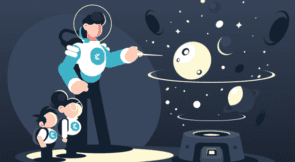Continuous testing arose from the need to get continuous feedback whenever developers integrate new features into a product. Companies like Netflix are constantly refining their platforms. They often integrate new features each day. And when new code joins the main path, testing also has to take place. Continuous testing costs money, of course. But it’s an investment that can easily prove it’s worth as the consequences of releasing bugs to production can include losing customers.
Today we’ll look at what continuous testing is, why you need it, and how you can start. We’ll discuss several tools to help you, whether you want to run your tests manually or completely automate them.
To succeed at continuous testing, it helps if you have some background knowledge in CI/CD and the DevOps way of creating software. Continuous testing applies to Agile methodologies as well.
What Is Continuous Testing?
Let’s break down this term into parts. Continuous implies an iteration has to take place—you need to test repeatedly throughout the process. That’s the “how” part of the process. Testing is the confirmation of technical correctness. In this context, these would include unit tests, integration tests, system tests, regression tests, and user acceptance tests. That’s the “what” part of the process.
When you put this into practice, you’d run all the tests above continuously. It used to be a norm that before integration, some testing staff would manually have to check the quality of code before adding it to the main branch. However, this process inserts bottlenecks into the product delivery pipeline. Automating the tests can help the tests run faster and on certain checkpoints (like unit tests on commit, integration tests on pull requests, etc.). However, if the tests are flaky, the bottleneck moves. Instead of slowing down to manually test, you slow down to troubleshoot failed tests, fix them, and rerun them.
Netflix provides an example of continuous testing. It received the JAX Special Jury award for innovation, and also kept the DevOps culture alive by shipping thousands of lines of code daily. It’s tough to imagine the mountain of tests required to catch quality errors in so much code. Netflix has a continuous deployment strategy that includes automates tests at each phase to prove quality with each stage that code moves closer to production.
Why Test Continuously?
Continuous testing eventually reduces the time you need to spend running tests, but there are plenty of other reasons to get started. Think about how repetitive tests actually are. This is particularly true when you’re incrementally building a product. User input tests and system tests are among some of the most repetitive ones. As such, you’re better off automating them from the onset.
Having an end-to-end testing workflow also helps with the quality of improvements you make. That’s also true of continuous integration procedures. Using quick feedback loops at each stage of your improvement process allows you to improve releases’ predictability. You aren’t saving quality for the end of a sprint—you are actively testing it at each addition of code.
Five Advantages of Continuous Testing
The advantages you stand to gain from continuous testing run the gamut. Each department included in the product’s delivery chain stands to get some perk. Here are five advantages. Knowing about these benefits can help you as you discuss continuous testing with your teams.
1. Uproot Errors Quickly
When you use continuous testing principles, testing happens on every code commit. This is a very early stage to be testing, but the sooner you discover errors, the better chance you will resolve them.
The earlier you discover errors in your development process, the cheaper it is to fix them. If you are saving your testing for the end of a sprint, you will not likely detect those errors until the code is nearly complete. Changes can have cascading impacts throughout the code, making them more costly to fix. Testing earlier also gives you confidence in the code. Later if you find an error, troubleshooting can focus on the code areas that haven’t yet been tested, such as the integration between two units.
2. Save Human Effort With Automated Testing
It would sure be tedious for a group of testers to look at hundreds of lines of code every hour. This is why continuous testing uses automated testing. It’s possible to write testing scripts in any language you agree to and set them to run each time new lines of code appear in a repository. Better yet, you can implement test automation tools to catch each test case and run it without the intervention of a human being.
3. Put a Better Product on the Market
The main advantage of a CI/CD approach to software development is how quick it is to add new features to your applications. This often means you are up to date with user preferences and other trends.
As an example, consider how some companies were quick to provide a dark theme. In comparison, those that took their time often found users opting for their competitors. This is because the dark theme has some advantages for the user. Keep in mind that continuous additions such as the one above require continuous testing as well.
4. Increase Customer Retention Rates
Your customers are likely to keep paying you if they get a quick response from you. Your marketing department probably gets feedback from users. Passing these down to a development team with an old-fashioned testing culture means the marketers have to wait a long time for results.
Well, guess who’s waiting longer? The customer.
Consider how many options they could be trying while you figure out who did what wrong. You’re better off focusing on what the customer wants and letting the testing happen automatically. And if you make your existing customers happy, then it’s likely more will come.
5. Save Your Business’s (and your boss’s) Reputation
Almost all top-level decision-makers are likely to have in common that they care deeply about the firm’s reputation. Bugs in production reflect poorly on your product and your company. They also reflect poorly on your organization’s top engineering executive. And they realize it. It’s why critical bugs in production (just like application downtime) require everyone’s attention.
There can be halo effects of bugs in production as well. When users see evidence of poor quality, they might tend to think that other areas might lack as well, such as security and privacy.
By now, you’re aware of the various benefits of continuous testing and why you should be doing it. Let’s look at how you can get started.
How To Carry Out Continuous Tests
The first step is to define the tests you wish to perform on your product code. This requires input from key stakeholders. Ideally, users, developers, management, and marketing teams should take part.gh it. Identifying the key user journeys can help you determine impact of potential quality problems. Learning about the areas of the code that change the most often, are the newest, or the hardest to write, can indicate risk. The combination of high-risk and high-importance should be your first priority.
You also have to determine where and when to run your tests. Just because tests are automated doesn’t mean you should run all of them, all the time. Sometimes it’s better to run tests related to the front end only when the interface changes. Not only would a deep test eat up compute resources, but also it would take time to go through the battery of tests when only one would have sufficed.
You also need to choose a platform (or three) for creating and running your tests. Your unit tests will be coded and should run on every commit. Check out some of these alternatives. There are many tools for functional UI and end-to-end testing including open source alternatives as well as Testim’s end-to-end automation solution.