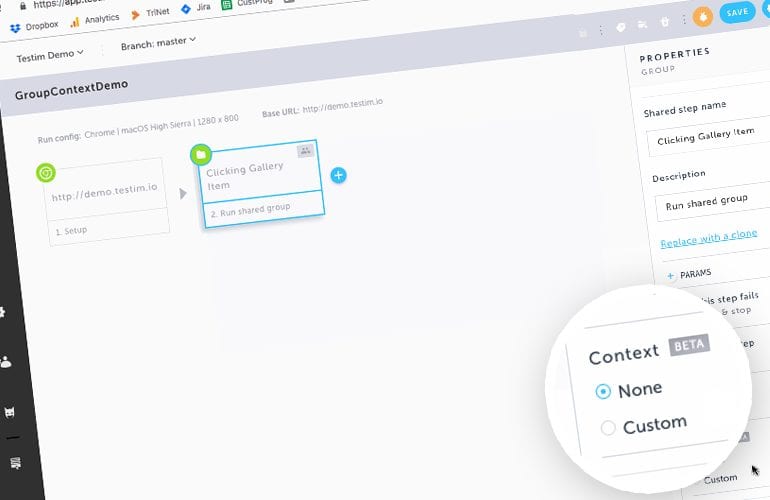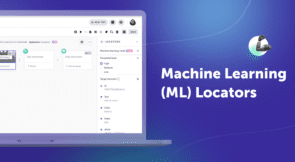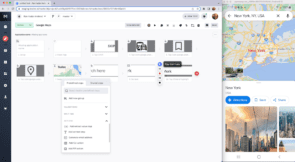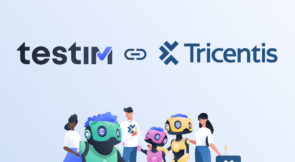Testim is #1 in innovation among all other competitors for several years now. This can be seen from the new features we have been releasing constantly to make automation faster, more stable and much more collaborative than ever. In continuation with this, we are excited to bring you our next big feature which we are calling Group Context. Imagine you have one or more components (E.g. gallery of images) within a page or across several pages, and you need to easily state on which component to perform the group of actions. Although this is relatively doable in coding (via the Page Object design pattern), this was extremely hard to implement in codeless tools until now with the release of Group Context. Testim is the only codeless platform that can currently support this action
For those of you not familiar with Testim, let’s start by defining “Context”?
“Context” is key in real life and in coding. You provide the necessary information in order to perform an action. For Example – Say you make a reservation at a restaurant for a party of four people, you would be required to provide a name for the reservation. Here the name is “contextual information” and you making a reservation is the “context”. Similarly, in test automation, it is important to know the context of elements from the DOM level in order to perform an action.
A Context in Test Automation
Context is all the more important when you have reusable components in your automation suite. For Example – let’s take the below web page.
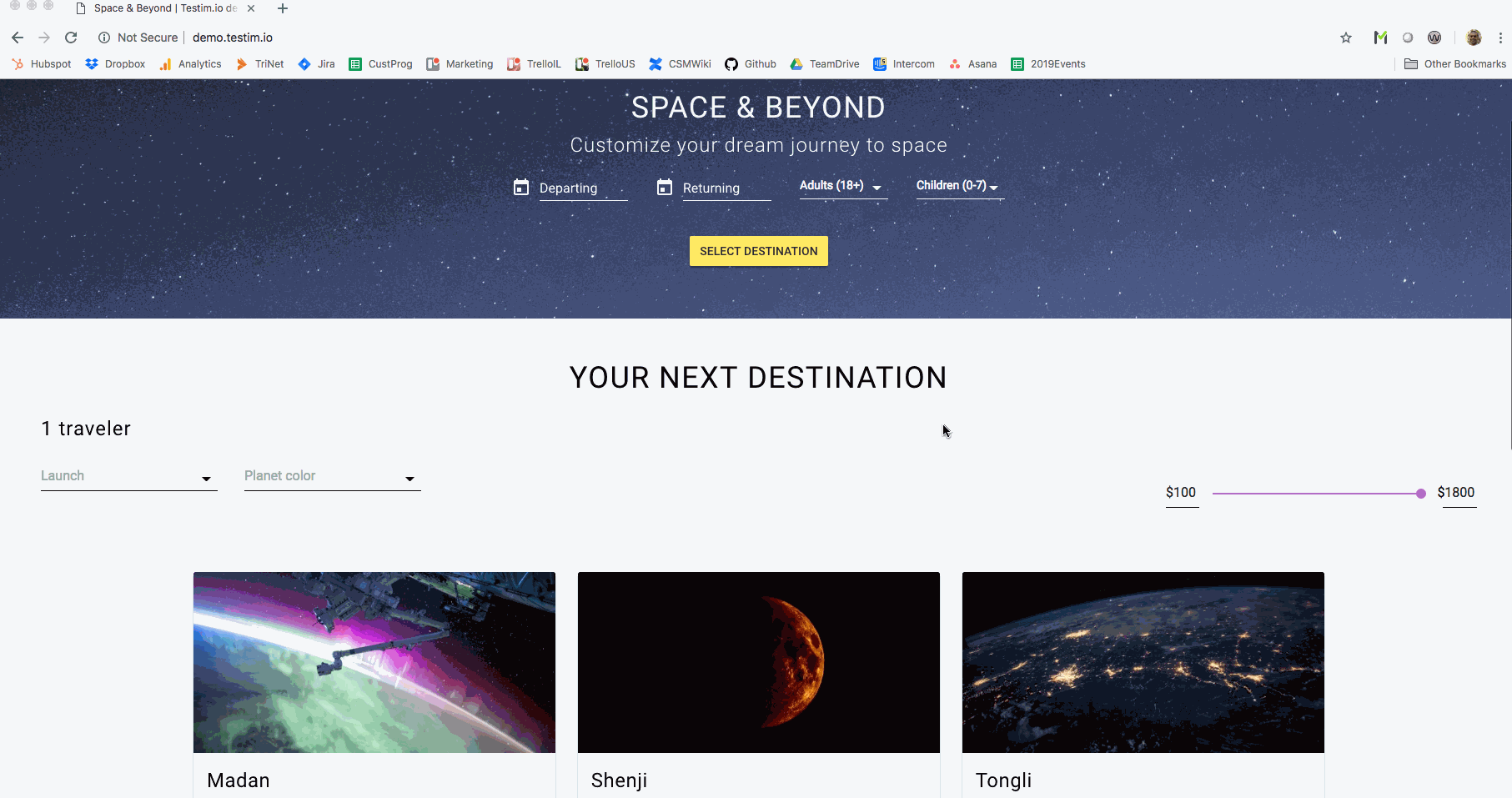
It is a simple web page, containing a gallery of items. In this case, it has names of places with description and an option to book them as part of a reservation. In each item in the gallery, you have similar elements such as an image, text, and button, this is because the code for generating those instances is the same. So, on a high level, all these gallery items are exactly the same except for the different data showing up for each element in the gallery item.
Say we create a reusable group to:
- Validate whether an image and text is present in the gallery item 1 which is “Madan”
- Validate whether there is a “Book” button in the gallery item
- Click on the “Book” button
- Do some validations in the “Checkout” screen
It would look something like this:
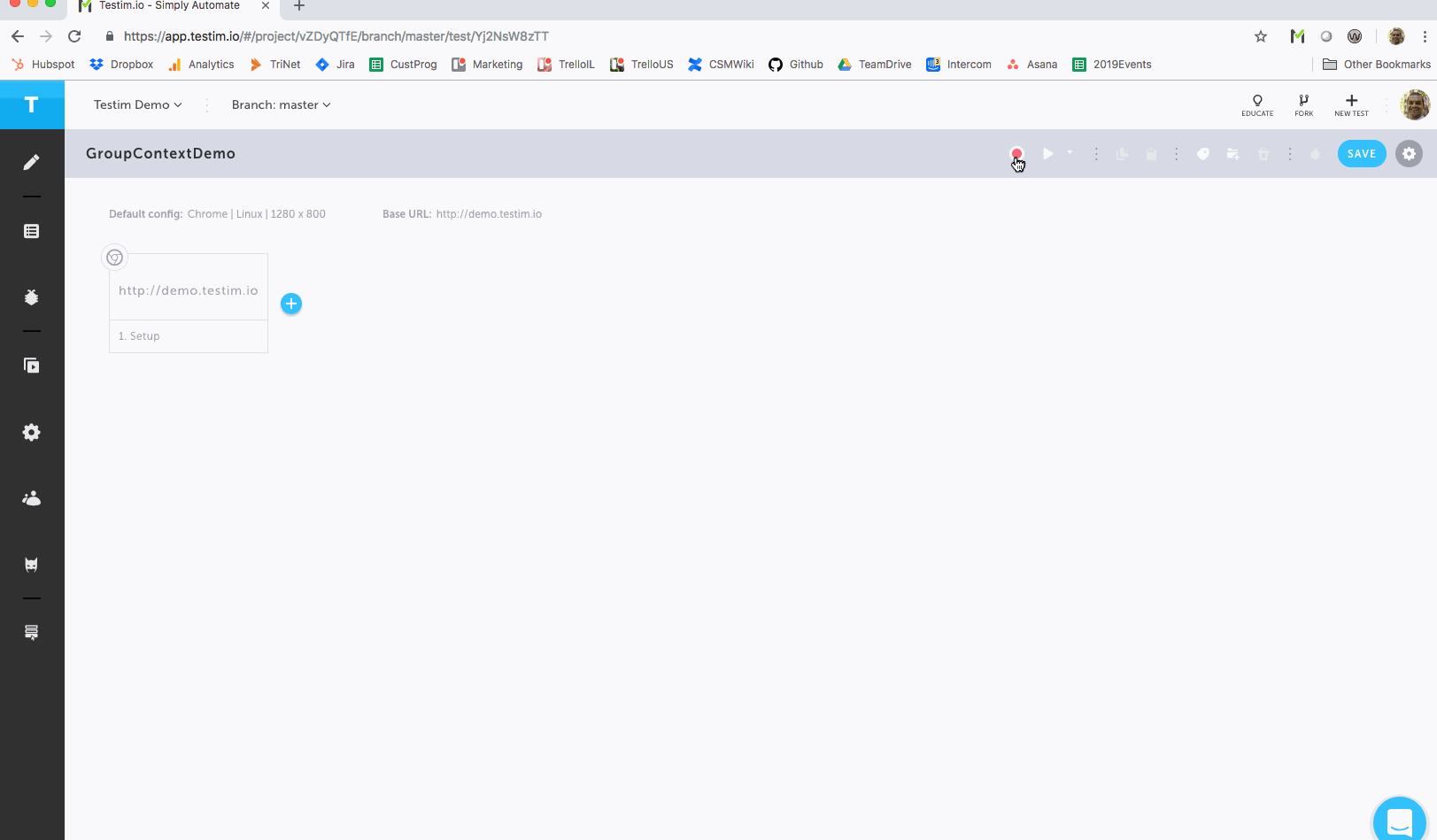
Now, what if I want to use group on Item 2 of the gallery which is “Shenji” instead of “Madan” (which was the 1st item) ?
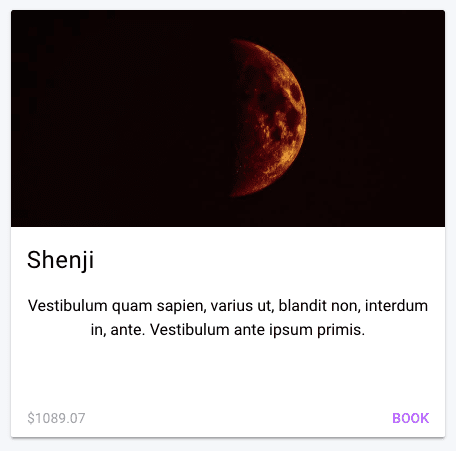
Typically, we would have to create another reusable group to make it work for gallery item 2, which is time consuming and does not make sense when the whole gallery shares the same DOM structure.
When using code (e.g. Selenium), you can use the Page Object design pattern, and just pass the context in the constructor, either as a locator or a WebElement (see slides 40 and 41 here).
In codeless/low-code platforms, this wasn’t possible until now with the release of our new feature “Group Context”. Now you can maximize reuse by assigning entire groups to different elements of the page and across pages within a single click. Taking the above example, you would not have to reassign all the elements/properties of steps within the group when you want to perform same set of actions, on another item in the gallery, with the exact same DOM structure. This means, we can use the same group on gallery item 2 which is “Shenji” without having to do any rework by just choosing the Context-> Custom option from the properties panel as shown below
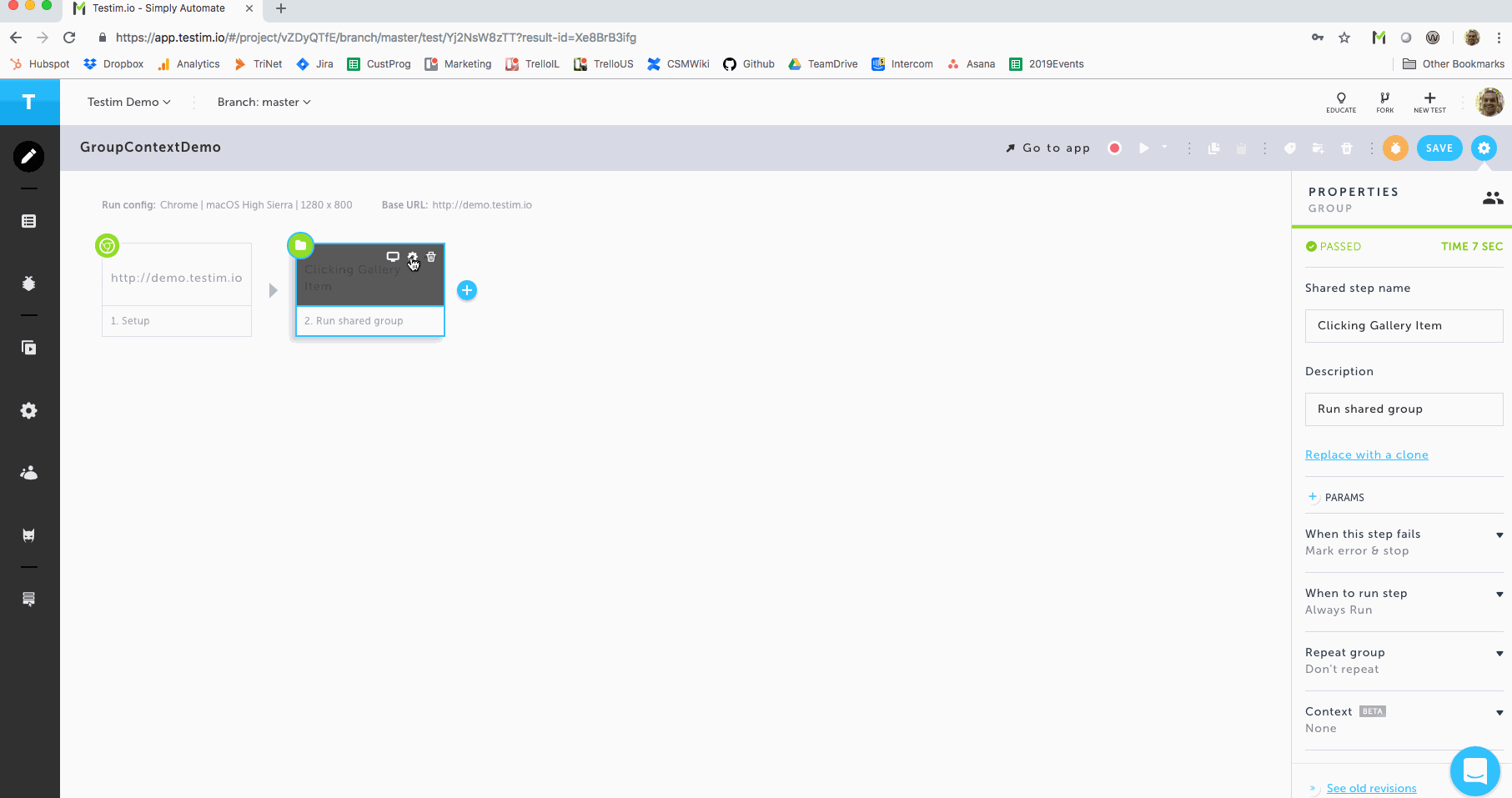
Use Cases for Group Context
Group Context can be used in many other scenarios, such as:
- Repeating elements: when you have similar elements repeating in the page and want to execute the same steps on all of them.
- Table rows: when you want to execute the same steps on different rows in a table.
- Tabs or frames: when you want to reuse a group of steps recorded on one tab on other tabs in the same or different page
Summary
We constantly keep working hard to improve the functionality and usability of our autonomous testing platform to support your software quality initiatives. We strongly believe this feature will benefit teams and help in making automation much smarter. Group Context is currently in beta and we would love your feedback.
Please use our chat support to give us feedback or e-mail us at [email protected]. Happy Testing!!!