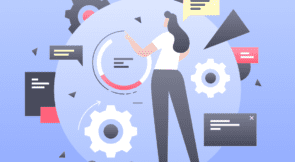In the current era, where applications are becoming more complex due to the varied functionalities to support growing customer demands, it becomes all the more important to have a sophisticated IDE to write tests and automate these types of applications.
Selenium IDE was once popular with their Firefox and Chrome extensions but as applications became more complex in the past several years, there have been continual problems while using the Selenium IDE, such as-
- Inability to handle dynamically changing elements on the web page
- No inbuilt functionalities to automate actions that involve multiple tabs, hovers, scroll and other complex user actions
- The need to give explicit and implicit waits manually to make tests more stable
- Flakiness with the inbuilt options of the IDE such as Record/Playback where it seizes to work in some situations for no reason
Knowing these limitations; it is good to be open to other alternatives. Below are the top 3 alternatives that are currently popular among teams and organizations.
NOTE: Selenium is an open source community. People volunteer to make the framework better so the limitations of Selenium is not their fault as it is the responsibility of the user using the framework to extend its functionalities and make it better for his/her own automation needs.
UFT (originally QTP – Quick Test Professional) was part of Mercury Interactive and was quite popular in the testing community. It was acquired by Hewlett Packard (HP) in 2006, then was renamed to UFT before it got sold to MicroFocus in 2016.
UFT is an automated function testing tool used for functional and regression testing. Using UFT, you can automate different user actions on multiple desktop and mobile browsers with different users and data sets, on various Windows OS versions.The down side of UFT is that, the IDE is built mainly for Windows OS. It has limited support for Mac and no support for Linux OS. Also, the execution of tests is really slow, especially when there is parallelism. So, there seems to be a huge gap between the amount of features offered and the price you pay for the tool given its limitations.
This framework was born as a result of the inabilities of Selenium to handle javascript frameworks such as Angular.js. It is an end to end testing framework to specifically test Angular and Angular JS applications. It has built in functions to identify different types of elements in these applications. One of the coolest feature of the framework is its support for parallel testing, where you can run several browser instances simultaneously.
Although protractor has good features to do web automation it does have its limitations. It only supports JavaScript and automating Angular.js applications. It does not support mobile apps. Also, the biggest complaint from users is, there is not enough developers in the open source community working to fix the current issues with the framework. As a result. it is really time consuming for teams and organizations to wait on fixes which becomes a big obstacle in automation progress and affects release cycles.
Testim uses artificial intelligence (AI) for the authoring and execution of automated tests. The focus is on functional testing, end-to-end testing and UI testing.The Dynamic Location strategy used within the tool sets it year’s apart from its competitors. The Artificial Intelligence (AI) underneath the platform in real time, analyzes all the DOM objects of a page and extracts the objects and its properties. Finally, the AI decides the best location strategy to locate a particular element based on this analysis. Due to this, even if a developer changes the attribute of an element, the test still continues to run and this leads to more stable tests. This is the major advantage of using Testim compared to other frameworks like Selenium which uses static locators. Also, the “self-healing” mechanism of the AI helps to proactively detect problems in your test and fixes it automatically for you. As a result, the authoring and execution of automated tests are much faster and more stable.
Testim is not a completely code-less tool; you can use JavaScript and HTML to write complex programming logic (if needed) for your applications. This helps to make the automation suite more extensible. It provides easy integration with your CI/CD pipeline and most importantly helps to involve the whole team in automation including technical and non-technical people. It supports multiple browsers – Firefox, Chrome, Edge, IE and Safari, multiple OS versions in Windows, Mac and Linux and also supports parallel testing on both web and mobile applications.
In summary, Selenium IDE does have great functionalities but unless like minded developers in the open source community come together and fix the existing issues with the IDE, users will have to look for better alternatives that are highlighted in this post.