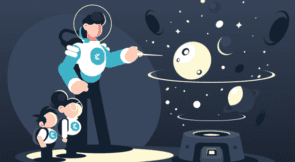Creating and provisioning test environments is often a challenge. Aside from the costs involved, the process itself is quite complex. You’ll often need to train employees or hire new ones. As a result, many organizations either don’t provision test environments or do a half-baked job. It’s even harder when companies don’t use the right management tools. So that’s what this post is about. I’ll give you an idea of what kind of test environment management (TEM) tools are out there so you can make an informed decision.
To start, I’ll cover what test environments are, the different types, what test environment management is, and why it matters. I’ll also discuss some of the best practices related to test environments, as well as some of the challenges you may face. Finally, I’ll walk you through a few TEM tools, their advantages, and their disadvantages.
Test Environment Management: Let’s Start With the Basics
Keeping up with the gigantic and always growing lexicon of software testing can feel overwhelming. Luckily for you, I’ll give you a refresher on test environments and test environment management before proceeding to the list of tools.
What are Test Environments?
Test environments are the “spaces” where you conduct automated software tests. They are typically populated with realistic and high-quality test data. The process of making sure such data is generated and delivered to where it’s needed safely and reliably is what we call test data management (TDM).
Expand Your Test Coverage
Why do you need test environments? Well, you don’t always need them. There are scenarios in which it makes sense to test in production, which is the best “test environment” you could have. However, there will always be a need for “non-prod testing.” You’ll want the test environment to mimic the production environment as closely as possible for those scenarios.
What are Their Types?
As it turns out, there are quite a lot of them. Which one to use depends on the size and needs of each organization. A common categorization of test environments include the following:
- Dev environment. The development environment is where engineers write the code to implement features and fix bugs. Hopefully, it’s also where they write unit tests and, maybe, integration tests. Typically, this “environment” consists of the developers’ machines. Often, in cloud or containers/microservices environments, the dev playground is a smaller and similar version of the production environment.
- Test or QA environment. This could refer to an environment where the app is deployed for testing after it has passed initial testing checkpoints. You might have testers and QA analysts performing and writing different kinds of tests in the QA environment.
- Pre-production. This is an environment where the product owner or a customer representative can perform acceptance testing to “sign off on” features for release. The whole testing process might start in this environment with some acceptance or BDD-style tests before the features are implemented. It should be a close approximation of the production environment.
- Production. The production environment is also a hotbed of testing. Sometimes production is used for acceptance or exploratory testing. Production can also be used in phased roll-outs using feature flagging to expose features to a select group of users before expanding the deployment to the full set of users.
What Is Test Environment Management? Why Is It Important?
By now, we should be on the same page regarding test environments. But what is test environment management? Simply put, it’s the act of managing test environments. You’ll want to make sure that test environments are created as quickly and as reliably as possible, that they’re populated with high quality and realistic data, and that they’re made available in a timely way. They should closely represent the production environment to prevent introducing new variables (other than scale) as you progress QA through the environments.
Automation is an essential component of TEM. You must ensure that your strategy leverages automation to its fullest potential every step of the way. Each time you have the opportunity to automate something, and you don’t, you’re choosing to have higher costs. Manual procedures take longer and are inherently error-prone. What’s more, they’re not reliably reproducible. By testing manually, you’re also putting the organization at the mercy of the knowledge of a few key people.
Also, thanks to recent advancements such as the cloud, containerization, and microservices, managing test environments is getting easier.
Test Environment Management Tools
Let’s walk through a list of the TEM tools that should be on your radar.
Apwide Golive
Apwide Golive is a test environment management hub that works in Jira. This tool is an add-on that allows organizations to increase the visibility of their test environments and perform scheduling and orchestration of environments. It comes with a REST API that allows users to integrate it with their already existing toolchain.
Pros: Great integration with Jira and most CI/CD tools using its REST API.
Cons: Apwide Golive is a Jira add-on, so you must use Jira. Also, there is no free tier.
Site: www.apwide.com
Omnium Lite
Omnium Lite describes itself as a test environment management DevSecOps toolset. With the help of this tool, organizations can automate booking, scheduling, and requesting IT environments for development, production, and testing needs.
Omnium Lite offers monitoring and tracing. Users have real-time visibility into their environments and a calendar view of booked environments.
Pros: Automatic integrations out of the box, strong security capabilities, and real-time visibility.
Cons: A free trial is offered, but there’s no free version.
Site: www.temscorp.com
ServiceNow Test Management
ServiceNow Test Management is an application by ServiceNow that allows users to manage manual testing sessions. It offers the possibility of requesting and booking test environments with the help of Orchestration, another application by ServiceNow.
Pros: It offers integrations with Jira and Microsoft Azure DevOps.
Cons: It mainly targets manual testing.
Site: www.servicenow.com
Improve Your Test Automation With Testim Automate
While some test management solutions primarily on environment visibility, others focus on booking and provisioning. Integrations are where most of today’s tools shine. After all, organizations are heavily invested in their toolchains. Any tool that smoothly integrates with what’s already in place has a better chance of winning over new users.
When it comes to choosing a TEM tool, it might help to think outside the box. Some tools may be a viable option even if they aren’t considered a traditional TEM tool. One of them is Testim Automate. It’s a test automation tool that focuses on test authoring and robust test suites.
With Testim, you can run your functional and E2E tests in any of these test environments. Writing once and running in different environments helps you establish test coverage more quickly and with less test maintenance.
Testim Automate tests can run locally or on Testim’s cloud or in a Selenium-compatible grid. By adopting Testim Automate, you can reduce your need for traditional test environment tools. And you can try it for free.
What to read next
What is test data, and how to manage and use it?
An Introduction to Setting Up a Clean Testing Environment